Are you a gaming geek who loves binge-watching gaming sessions on weekends? Would you rather stay in and play ‘The Witcher 3′ or the amazing Red Dead Redemption 2? Or is Assasin’s Creed Odyssey the name of your poison? Which new game excites you to get your game consoles on?
Hey fellow gamer, we have some amazing news for you- it will make your day. Xbox Cloud Gaming (Beta) is available on the Meta Quest. You can download the Xbox Cloud Gaming (Beta) App with just Meta Quest 2, 3, or Pro headset and the latest Quest Software Update. You just need to have an Xbox Game Pass Ultimate membership with a supported controller and a good-quality internet connection. Just go to the Meta Quest Store and open a treasure trove of high-quality games such as Starfield, Fifa 23 and Farza Motosport with no need for a console or TV set. We kid you not… Keep reading this blog to learn more about X CLOUD GAMING!
What Makes X Cloud Gaming Special? t’s simple. You don’t need a console, Xbox, or T.V. to play your favorite games with Xbox Cloud Gaming (Beta). With Cloud Gaming you can play as many console games on the devices you have. Having a free Microsoft Account gives you access to hundreds of games including Fortnite. Things are simple with a Game Pass Ultimate membership.
Latest Features and Benefits of Xbox Cloud Gaming
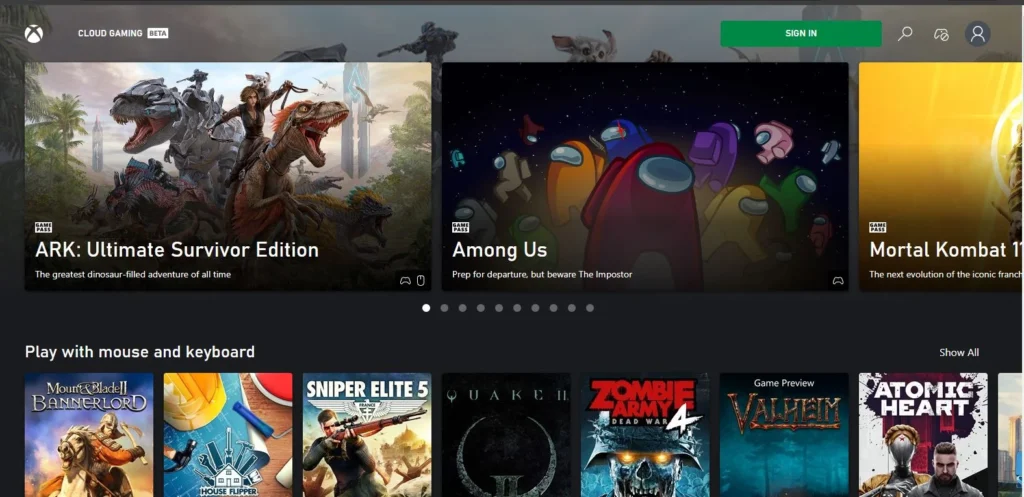
- 1. Playing Xbox Games on the devices : Previously, you would play Xbox cloud games with the consoles or T.V. Enjoy your favorite cloud gaming press games on Xbox Cloud Gaming (Beta) on the same devices that you already have. Whether using an Xbox Wireless Controller, Sony DualShock 4, or others, you can dive right into supported titles via touchscreen commands, too. The list of compatible devices includes Android, MacBooks, iPhones, Smart T.V.s, VR headsets, and Windows Devices.
- 2. An impressive range of fun games to choose from: Experience the thrill of gaming with high-quality console games that will leave you hooked. X Cloud Gaming offers games in every genre with newer games being added frequently. The most popular games include Fortnite, Rainbows Six Siege, Forza Horizon 5, Sea of Thieves, Starfield, Halo Infinite, and many more. X Cloud Games has several new games that are recently added such as Isonzo, Octopath Traveller, The Callisto Protocol, Lords of the Fallen, and Hauntii.
- 3. Playing across devices together. Be part of the large Xbox group with many experienced and willing players. Spontaneously bond with some other participants from an extensive list of games available, regardless of their location.
- 4. Play Next Gen: Try playing games of the future such as Microsoft Flight Simulator for Xbox Series X|S which have been designed to work on Xbox One and other platforms you previously owned. Skip downloading, save memory, and enjoy the experience.
- 5. Carry your device and start gaming: Commence a game on your press then continue on different mobile devices as well as tablets and PCs. Initiate playing the game once your pals say they are ready as you set up other downloads on your press or even when they are still installed.
Read More: What is Proxiyum? || What is Opus Pro? || What is Cutout Pro?
Top 49 Cloud Gaming List in 2024
- Airborne Kingdom
- Amnesia: The Bunker
- Among Us
- Assassin’s Creed Odyssey
- Assassin’s Creed Origins
- Assassin’s Creed Valhalla
- Battlefield 2042
- Bleeding Edge
- Bluey: The Videogame
- Brothers: A Tale of Two Sons
- Chants of Sennaar
- Cities: Skylines
- DEATHLOOP
- Destroy All Humans!
- Alan Wake 2
- Alan Wake Remastered
- Cocoon
- Elden Ring
- Forza Horizon 5
- Forza Motorsport
- Gears Tactics
- Grounded
- Hades
- Halo Infinite
- Hi-Fi Rush
- Hitman 3
- It Takes Two
- Final Fantasy 15
- Halo: Master Chief Collection
- NieR: Automata – Become as Gods Edition
- Rainbow Six Siege
- Sekiro: Shadows Die Twice
- Wolfenstein 2: The New Colossus
- Resident Evil 2 Remake
- Monster Hunter World
- Fallout 4
- Titanfall 2
- The Witcher 3: Wild Hunt
- Red Dead Redemption 2
- Metal Gear Solid 5: The Phantom Pain
- Apex Legends
- Assassin’s Creed Odyssey
- Minecraft
- Grand Theft Auto 5
- Gears 5
- Fortnite
- Control
- Ori and the Will of the Wisps.
- What Remains of Edith Finch.
Also Read: PPSPY || Pfms.nic.in login || Undress AI || Yodayo AI || Ideogram AI
Steps to Access Hundreds of Games on Xbox Cloud Gaming
Follow the given steps to choose from hundreds of free games and pick up your next favorite:
- Step 1: Begin with free Fortnite by logging into xbox.com/play using your Microsoft account. Stream your free-to-play favorite Fortnite by logging into xbox.com/play with your Microsoft account. Or you can join Game Pass Ultimate to play multiple high-quality games.
- Step 2: Now, subscribe to Game Pass Ultimate membership. You get the first 14 days for $1, then $16.99/mo.*
- Step 3: Check if you have supported devices from the list on the website.
- Step 4: Ensure controller readiness by checking the requirements on the website.
- Step 5: Make sure you have a high-speed internet connection to enable a friction-free gaming experience.
How does X Cloud Gaming function?
Xbox Cloud Gaming works by connecting your device to a remote server in the cloud that runs the game and processes inputs so it looks as though you are playing directly on your device. At least, this is the theory. Input pause has its physical limits succinctly referred to as quiescence. The effectiveness of input silence varies depending on certain factors such as internet connection speed and proximity of a server to your place. Microsoft has stated that for optimal workability, one needs an internet connection with speeds between 7-10Mbps; however, higher rates would be more advantageous. Performance can further be enhanced by the use of either a wired network link or a high-performance router.
The platform you are using determines the specific instructions for playing a game. Make sure you’re using the right links.
- For Android, go to the Xbox Game Pass app and click “Play” on supported titles.
- For Apple devices, open the Safari browser and move to Xbox.com/play, where you can log in and select a game of your choice.
- For Windows, navigate to Xbox.com/play to play in the chosen browser or download the Xbox app and enjoy playing.
Read More: Civit AI || Chat GPT login || AIOTechnical.com Computer || What is Aiotechnical.com Health and Beauty?
Disadvantages of Cloud Gaming:
- Hours wasted online: Cloud gaming requires a stable and high-speed Internet connection which results in high Internet usage.
- Challenges: Despite the latest technology, X Cloud gaming is not free from challenges in targeting ultra-low latency.
- Data Usage and Bandwidth: Streaming high-quality games results in the usage of a high volume of data as streaming needs proper bandwidth.
Do I need a controller for Xbox Cloud Gaming?
Some people may want a regulator to play games with Xbox Cloud Gaming but it is not necessary for every game. Although it is still more comfortable than any other kind of controller, those on mobile devices using the Android operating system who want to play certain titles offered by this service can just do so by having access to their screen alone.
In other words, there’s this very piece of innovation known as ‘Touch input overlay’ which has been created by Microsoft to permit anyone to game using some handheld device such as a phone/tablet without necessarily having controllers around.
Also Read: LeiaPix AI || Leonardo AI || Frosting AI || Harpy.Chat AI || Playground AI
X Cloud Reviews in Gamer’s own words:
“If you love cloud erase saves, then cloud gaming is definitely for you.”
“I must clarify that not every game that is on the game passes but there are still about 340-350 games on X cloud. Use the link https://gamepasscounter.com/ and go to the cloud. Some of those may be region-locked for India, or southeast Asia where the games have not yet been released.”
Conclusion:
X Box Cloud Gaming is a convenient way to enjoy gaming using the devices that you already have. Now, you can play from anywhere, whether you are traveling over the weekend or from the comfort of your room. You may be a casual gamer or a hardcore one-XBox Cloud Gaming makes gaming easy like never before!
You get to choose from hundreds of games ranging from Amnesia: Collection or the crazy Zombie Amry 4: Dead War.
FAQs about X Cloud Gaming
Q. What’s the difference between Project xCloud (Preview) and Xbox Cloud Gaming (Beta)?
Project xCloud, a public cloud gaming technology, was the beginning of a multi-year journey and was the first Chapter. Project xCloud( Preview) program has ended. Thanks to all of your testing and feedback, we moved to the next chapter where we offer Xbox Cloud Gaming( Beta) experience as part of enrollment into the Game Pass Ultimate program without any additional charges.
Q. What are the games available to play?
The Axx of Tsesh, Zxaz in 2D, 3D, and VR, or Grave Odyssey for VR/X S1/X S1 owners are only some examples of what is meant by free-to-play gaming on the Xbox systems. To have a look at all games that presently are, or will become, available on the Xbox without buying them you can go here https://www.xbox.com/play. There are different game titles available depending on the platform (Gaming PC, Console, or Cloud Gaming) as well as by region or device compatibility within Xbox Press and Game Pass subscription categories.
Q. Which FIFA 223 versions are available on Xbox Cloud Gaming?
Both the Xbox Series X| S and Xbox One versions of FIFA 23 are now available on Xbox Cloud Gaming( Beta). When it comes to choosing which version of FIFA 23 you want to use; you should consider the full title of the game and the box art. In-game progression works alike in these two versions just like other ones available at retail or for download. This implies, for example, that if you begin a Career Mode journey on the Xbox One version, it will not continue in the Xbox Series X|S version, and vice versa. If you want to install and play FIFA 23 and should have access to Xbox Cloud Gaming( Beta) features you can select the cloud icon on the platform UI and go for the cloud version while playing.
Recommended:
| 1. | What is the Pricing of Deepswap AI? |
| 2. | What is the Pricing of Tavern AI? |
| 3. | What is the Pricing of Musicfy AI? |
| 4. | What is the Pricing of Starry AI? |
| 5. | What is the Pricing of Gamma AI? |

